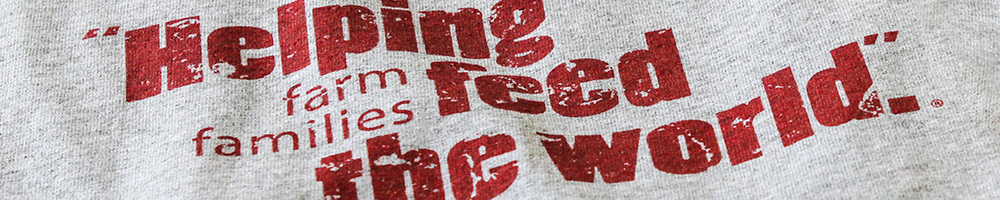Customer Center Help
To register for access to the Customer Center and online ordering, click on the Login button in the upper righthand corner of any webpage.
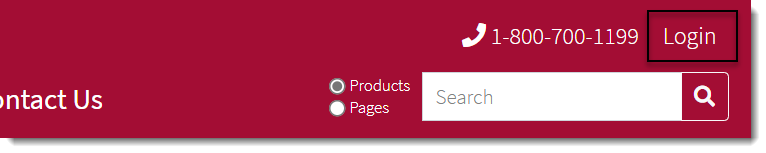
On the Login page, click on the Register button.
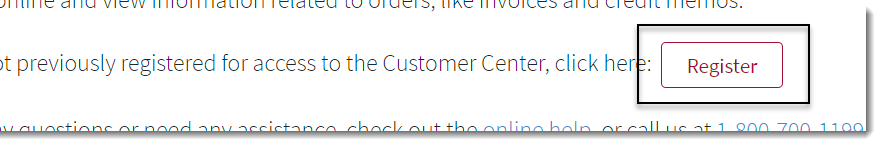
On the Registration page, fill out the registration form and click the Submit button.
You will receive an email with a confirmation number and a link to a webpage to complete the registration process.
Copy the confirmation number into memory so that you can paste it into the form when you click on the link. Make sure you don't include any blank spaces at the beginning or end of the confirmation code when you do the copy command.
Click on the link in the email to go to the webpage, fill out the requested information and click on the Submit button.
Upon successful confirmation, you wil be able to log into the Customer Center with the email address and password that you provided. Simply go to the Login page, enter your email address and password, and click the Submit button.
To gain access to the Customer Center and online ordering, click on the Login button in the upper righthand corner of any webpage.
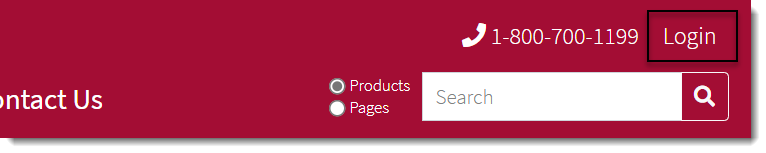
On the Login page, fill in the email address and password that you used in the registration process and click the Submit button.
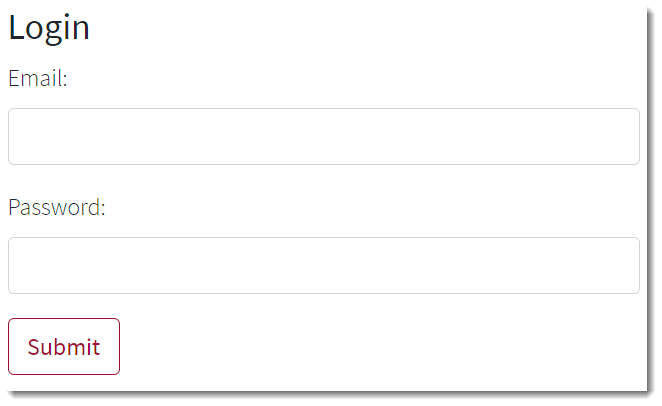
To access the Customer Center pages, you must be logged in. Then, simply click on your name in the upper righthand corner of any webpage. It will appear between the Logout link and the Shopping Cart link.
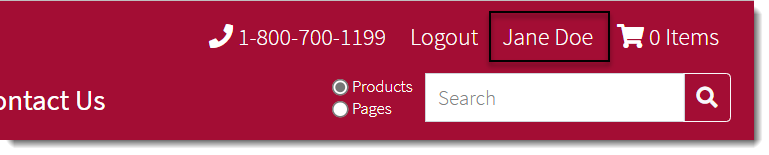
Click on the Open Orders tab to get a list of currently open orders (orders that have not been released for warehouse picking). Clicking on an order number will open the sales order detail in a separate window.
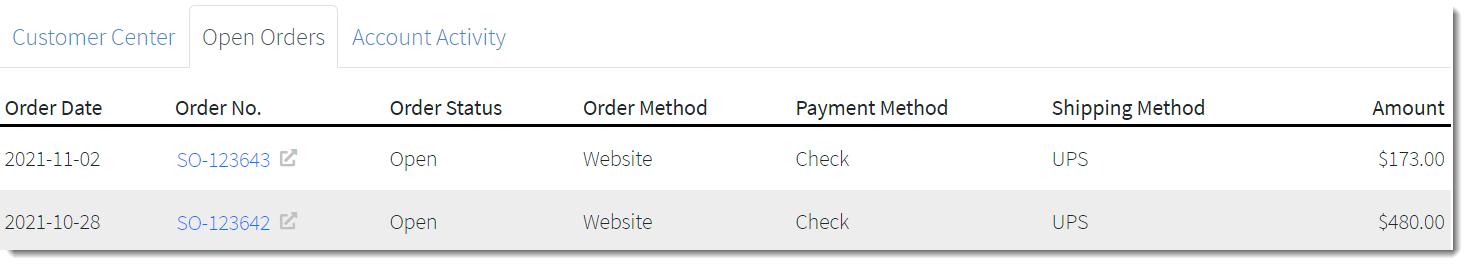
Click on the Account Activity tab to get a list of past account activity by date; this may include activities such as payments, invoices, and credit memos. The document number for some activities can be clicked on to open the document detail in a separate window.
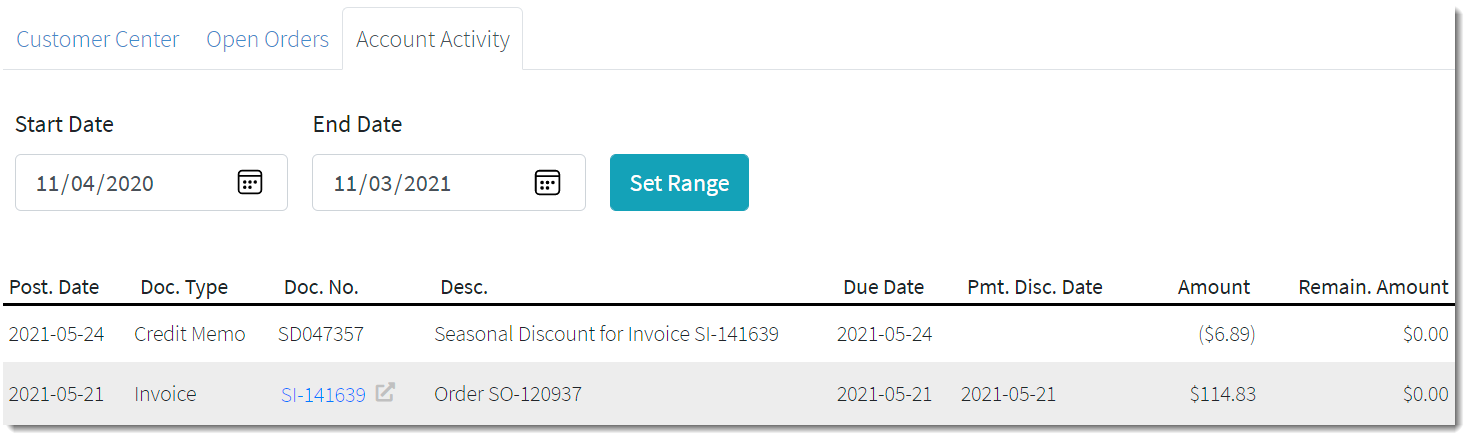
To order online, simply browse the Product pages and add items to your shopping cart as you would most eCommerce websites.
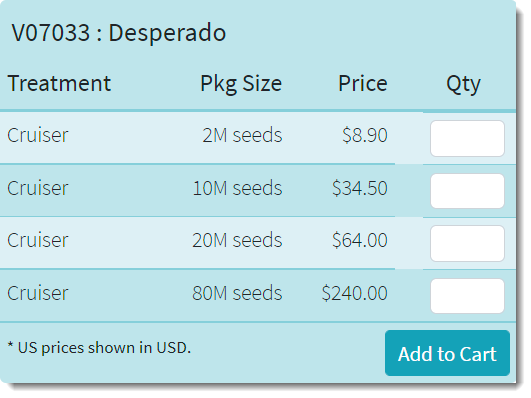
You can order multiple treatment and package sizes by filling in the appropriate quantities for each and clicking the Add To Cart button just once.
When you're finished adding items to the shopping cart, click the Checkout button and select your preferred shipping address (if additional shipping addresses are available), method of payment, and method of shipment. Don't forget to select a requested ship date (this is a required field).
When you're ready to place your order, click on the Place Order button. An order acknowledgement will be displayed on the screen with your order details. Use the Print button on the page to print a copy of the order acknowledgement. You will also receive an email receipt with your order details.